The Digital Blueprint: How to Use Tech to Map Your Ideal Life and Build Your 'Life OS'
- tyler greenpope
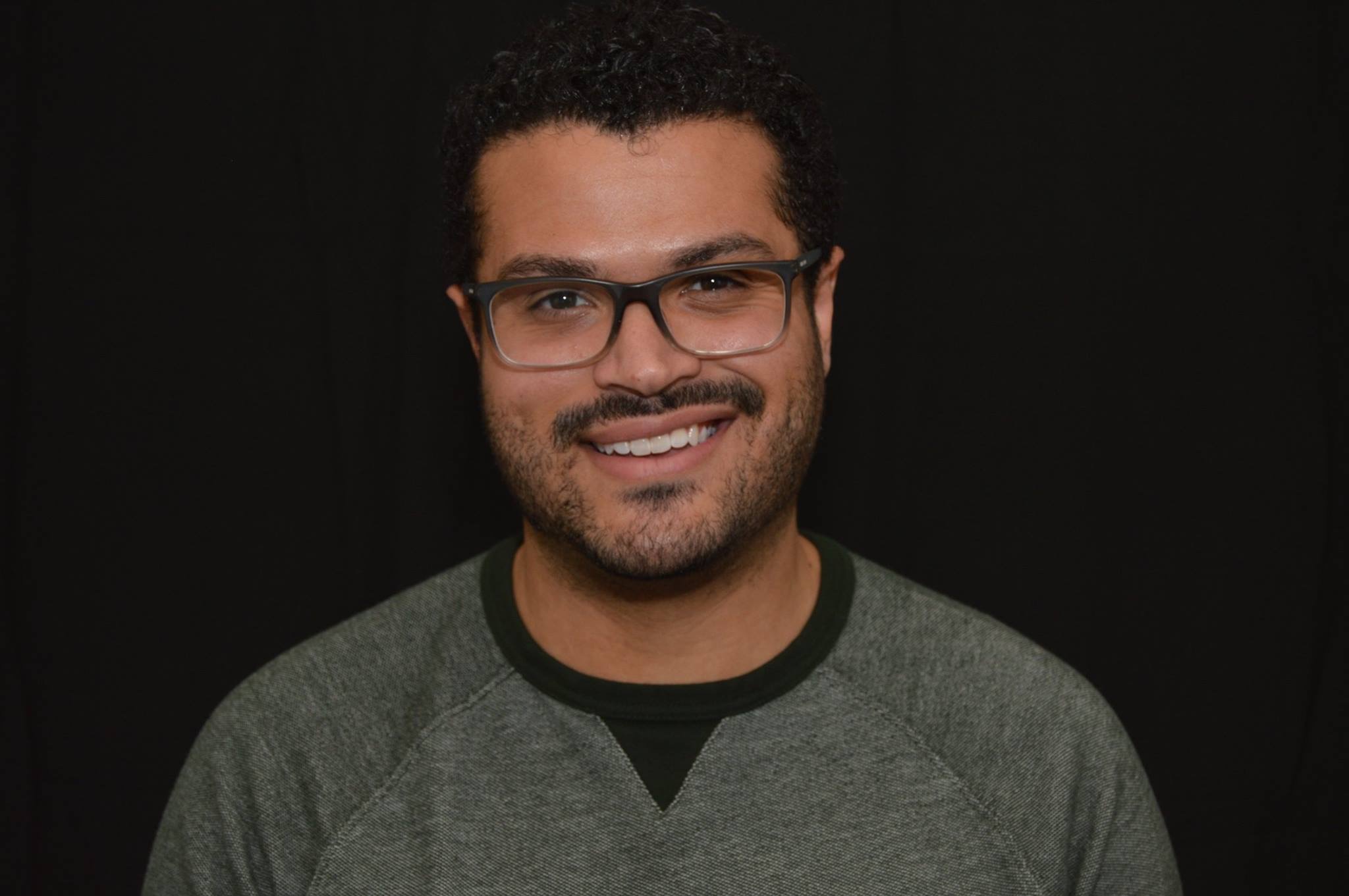
- Sep 29, 2025
- 6 min read

We all know the feeling. You have these massive, incredible ambitions—the big promotion you want, the marathon you dream of running, the complex skill you swear you’re going to learn. These abstract dreams swirl around in your head, maybe scribbled on a sticky note here, saved in a random document there, or perhaps just floating in a cloud of good intentions.
But then, Monday hits. And the real chaos begins.
You jump straight into the urgent, the distracting, and the easy. You tackle tasks that have no real connection to those big dreams. The gap between your abstract vision and your daily to-do list is the number one source of overwhelm and burnout. Traditional time management systems often fail us here because they merely list tasks waiting to be checked off; they lack the crucial context of why those tasks matter.
This post aims to close that gap. On my own journey from chaos to calm, I realized I needed a system that merged my love for technology with my desire for intentional living. We’re not just building a to-do list; we’re building a Digital Blueprint—a centralized, actionable Life Operating System (Life OS) that moves your abstract dreams into a concrete, manageable, and wonderfully calming system. It’s time to stop dreaming and start designing your reality.
Redefining Your Vision — From Abstract Idea to Digital Structure
The first step in building a Life OS is a radical one: you must get everything out of your head and into one place.
Why? Because your brain isn't a storage facility; it's a processing unit. Every time you have to remember where you saved a recipe, which goal a task belongs to, or what your primary focus is, you deplete precious mental energy. This is called cognitive load, and it's the invisible enemy of purpose.
When you centralize everything in one digital hub (whether you choose a powerful tool like Motion, a simple visual board like Monday.com, or even a well-structured spreadsheet, you free up your mind to focus solely on execution.
Pillar Mapping: Defining the "What"
Your Life OS must be built on the core components of your life that matter most. These become your Life Pillars. Don't overthink this—choose 4 to 6 major areas where you want to see growth.
Common Life Pillars:
Career: Professional goals, projects,
Finance: budgeting, income, investments
Health & Wellness: Fitness, diet, sleep, and medical appointments.
Relationships: Family, friends, social life.
Personal Growth: Skills, books, hobbies, self-reflection.
These Pillars become the primary, static sections of your digital hub. They are your Vision (the unchanging "why" behind everything you do)
The Hierarchy of Intentionality
Once your pillars are defined, you create a structure that naturally moves from abstract vision to concrete action. Every piece of data in your Life OS must belong to one of these three tiers.
Level 1 (Vision): The Life Pillars (The Why): These are the broad categories. They ground your system in purpose.
Level 2 (Goals): Long-Term Objectives (The What): These are the measurable achievements under each pillar (e.g., "Complete a 10K race by December," "Launch business website by Q3").
Level 3 (Projects): Short-Term Initiatives (The How): These are the major short-term efforts required to hit a goal (e.g., "Daily 30-minute run program," "Build homepage wireframe").
When you set up your system with this hierarchy, every task on your plate is instantly linked back to your overall why. You eliminate busywork and replace it with purposeful work.
The Three Essential Dashboards of Your Life OS
The magic of the Digital Blueprint lies in its ability to organize the flow of your life. We need three dedicated dashboards to handle your long-term vision, current actions, and daily focus.
Dashboard 1: The Master Goals Dashboard (The Vision Hub)
This is the inspirational command center. Its purpose is to keep your "why" visible and motivate you with tangible progress.
Actionable Implementation:
Create a master table that lists every Level 2 Goal.
Include columns for the Target Date, the linked Life Pillar, and most importantly, a Progress Bar.
Pro-Tip: Use formulas native to tools like Notion to automatically calculate your completion percentage based on the number of projects completed under that goal. This gamifies your long-term vision. Watching a bar fill up is a huge dopamine boost, reinforcing positive behavior.
Dashboard 2: The Project Hub (The Action Hub)
This is where the real work happens. Every Level 3 Project (such as "Launch New Course" or "Master Advanced Excel") is broken down into the Micro Targets we discussed in a previous post.
Actionable Implementation:
Set up a Kanban Board (a perfect visual tool for this). Create three simple columns: Idea/Backlog, In Progress, and Complete.
Every task must be an explicit, single action (e.g., "Email subject matter expert," "Draft Module 1 outline").
You should only have a few cards (projects) active in the In Progress column at any time. This prevents mental sprawl and maintains focus.
Dashboard 3: The Daily/Weekly Command Center (The Calm Hub)
This is the only page you should look at when you start your day. It eliminates decision fatigue by showing you only what requires your attention at the moment.
Actionable Implementation:
Create a filtered view that shows only two things:
Tasks Due Today: Tasks linked to a project are currently "In Progress."
Scheduled Reflection: Pre-booked time slots for breaks and creative thought.
The Power of Filtering: By filtering out future tasks and completed projects, you create a sense of control and clarity. You start the day with a calming focus, not a chaotic scroll through thousands of potential duties.
Automating Reflection and Flow (Mindful Integration)
Your Life OS should be a tool for intentional living, not just a productivity machine. We need to integrate the necessary "slow down" practices that prevent the cortisol-dopamine cycle from spiraling into burnout.
Mindful Integration: Scheduling the Pause
The most successful people don't skip breaks; they schedule them. Your Digital Blueprint must include time for restoration.
Schedule Rest First: Use your digital calendar to create recurring blocks for "Focused Deep Work" (Level 3 tasks) and dedicated "Recharge Time." Block out time for lunch, a 15-minute walk, or a daily meditation.
Transition Blocks: Schedule 5-minute buffers between meetings or major tasks. This is where the power of mindfulness comes in—it allows you to clear your head from the previous task so you can approach the next one with full presence.
The Review Loop: Making Progress Automatic
Your Life OS is a living document, and it requires consistent maintenance to remain a source of calm rather than clutter. Build a Review Loop into your system:
The Weekly Review (The Strategy): Block 60 minutes every Sunday or Monday. In this time, review your Project Hub (Dashboard 2). Move completed projects to "Done," add new micro targets, and assess if your current tasks are still the most important things to be working on. This is where you bring order to the week ahead.
The Monthly Review (The Vision): Review your Master Goals Dashboard (Dashboard 1) once a month. Check your progress bars, celebrate completed goals, and ensure that all your current projects remain aligned with your big-picture Pillars. If a project no longer serves your vision, you have permission to delete it, freeing up energy and reducing chaos.
Leveraging Automation for Calm
You can use simple automation features within many modern digital planners to support your well-being passively. For instance, set up a recurring notification that pops up every afternoon with the Midday Prompt: "What am I feeling right now?" This reminder helps you shift out of a busy state and back into a mindful one, ensuring you check in with yourself before feeling overwhelmed.
Conclusion: From Overwhelm to Intentional Living
The Digital Blueprint is not about micromanaging your day; it’s about intentionally architecting your future. By translating abstract dreams into a structured digital system, you reduce cognitive load and move toward a life of proactive organization.
You deserve a tool that supports both your ambitious drive and your need for peace. By establishing your Pillars, creating the three essential dashboards, and scheduling time for deep work and reflection, your Digital Blueprint becomes the calm, central source of truth for your life. You move from simply reacting to your schedule to proactively creating it.
Start small today. Select one digital tool and establish your first three Life Pillars. The most fulfilling path is the one you design yourself.
Call to Action:
What is the most chaotic part of your current planning system, and which of the three essential dashboards will you start building first?



